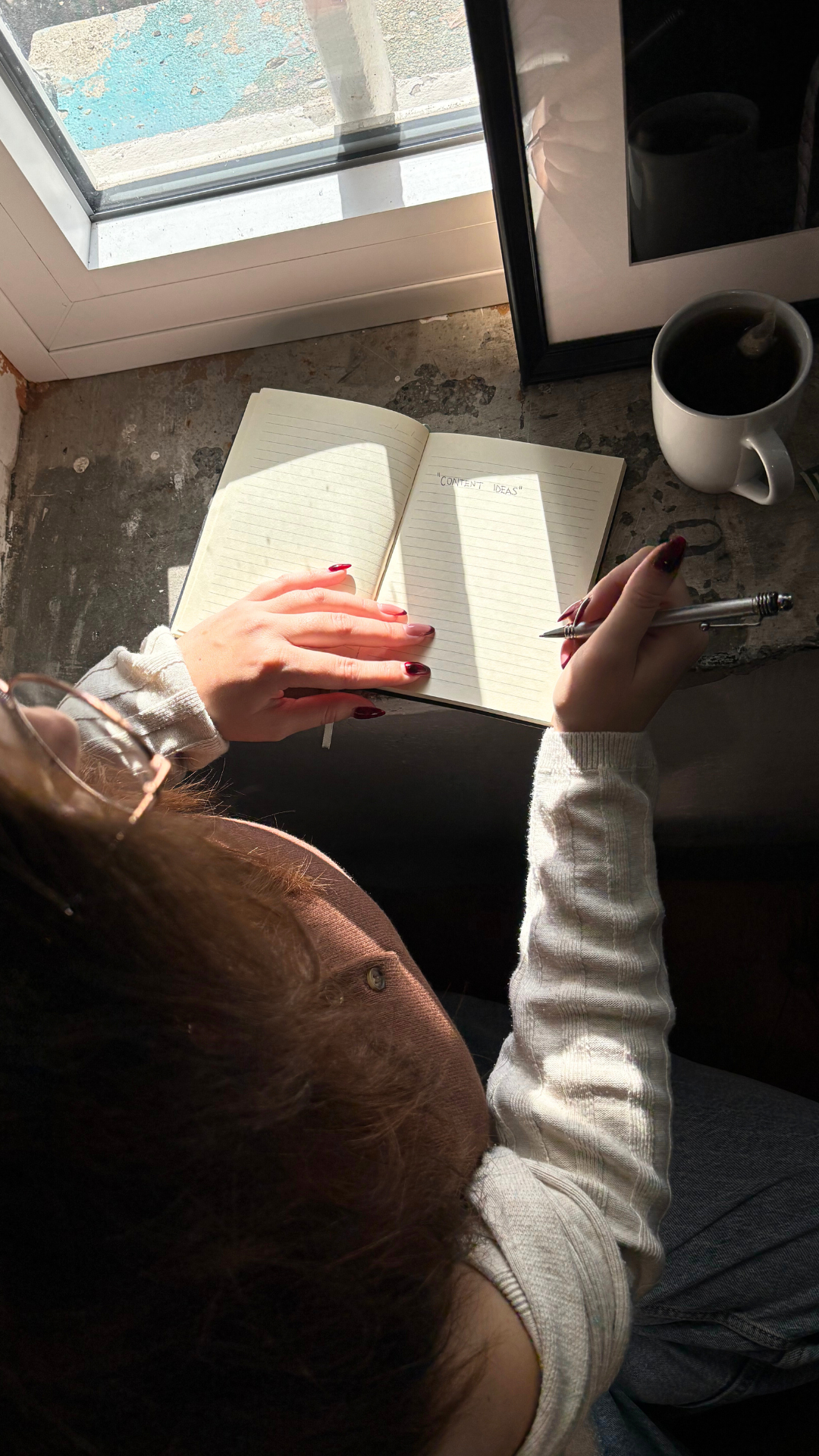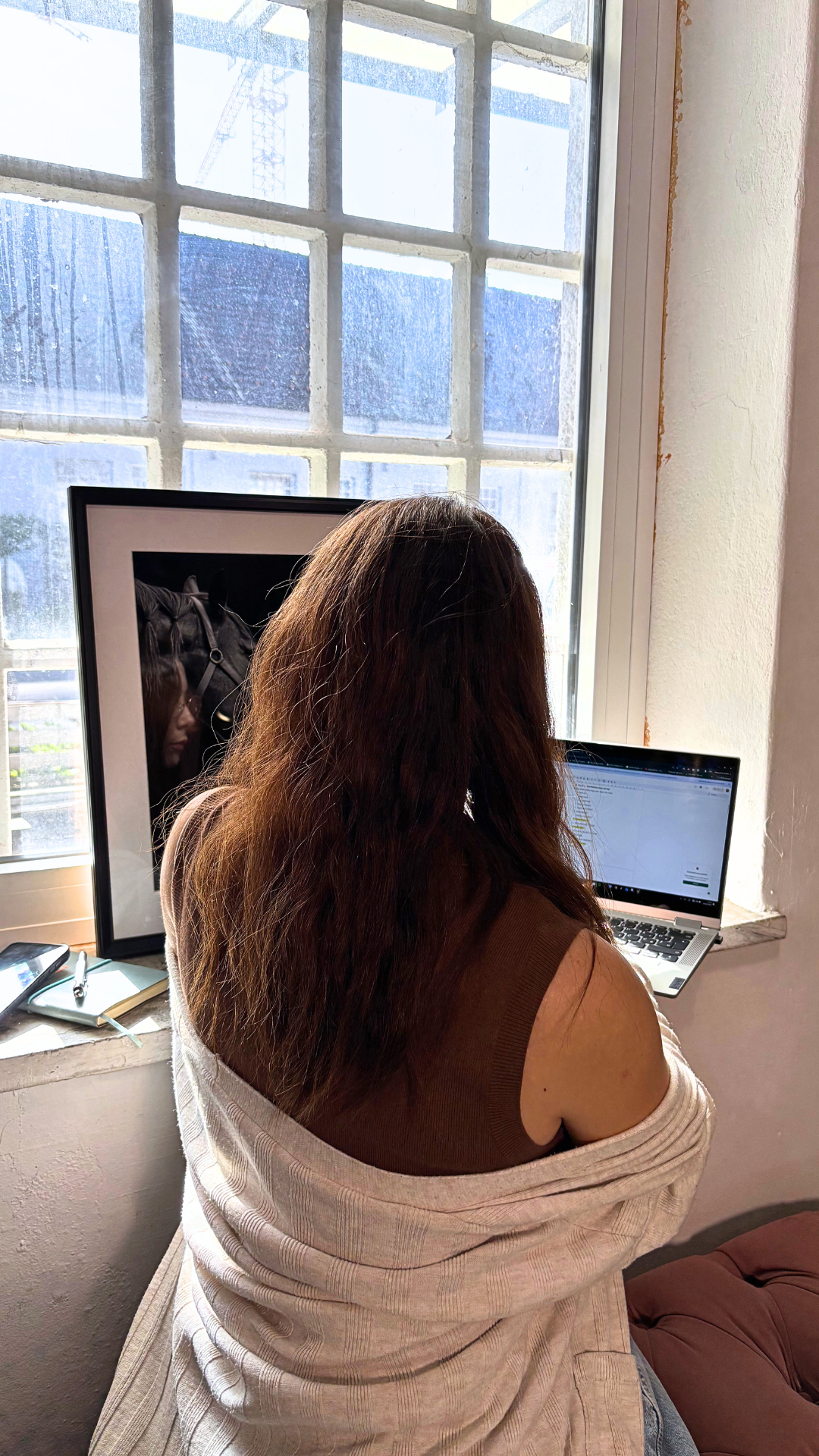Content Planning 101: A Beginner’s Guide for Busy Women Who Want to Stay Consistent Online
If you’ve ever sat down to post on social media and thought, “What do I even say?” — you're not the first nor will be the last. Creating content takes a lot of time and planning even more so. If you want to stay on brand, be consistent and tell a story, it all requires particular planning. That is why it can feel overwhelming, especially when you’re a mum, a worker, and possibly running a side hustle too.
You want to stay visible, grow your brand, and build that dream business—but consistently showing up online? That’s the hard part.
The good news? You don’t need to be a marketing pro or post every day to be effective. You just need a simple, beginner-friendly plan— one that works with your life, not against it.
Let’s break it down together.
Why Consistency Matters (Even More Than Creativity)
Here’s a truth most people skip over: you don’t need to go viral— you just need to stay visible.
Consistency builds:
🧠 Trust – People will remember you if they see you consistently.
📈 Growth – The algorithm loves creators who show up often.
💬 Engagement – The more you post, the more chances people have to connect with your brand.
It’s not about perfection— it’s about showing up in a way that’s doable for you. Whether that’s twice a week or daily, a plan helps you avoid last-minute panic and burnout.
The Important Three Mindset Shifts Before You Plan Your Content
Before you jump into planning, take a breath and start here:
1. Done is better than perfect
Don’t overthink fonts, filters, or captions. Your message matters more than polish.
2. You don’t need to post every day
Posting xyz- times a week/biweekly/monthly consistently beats random bursts followed by silence. I’ve been there more than I care to admit. Hey, at least we learn from our mistakes, right?
3. Your life is content
Behind-the-scenes, struggles, wins— your audience connects with you, not just your products.
The Easiest Content Planning Method for Busy People
Say hello to the Content Calendar for Beginners—my free Google Sheets tool designed for women who are short on time but big on goals.
✨ Inside the planner:
Simple monthly overview
Space for post ideas
Reusable layout (because who has time to start fresh every month?)
Minimal design—easy on the eyes, easy to use
No fancy software, no overwhelm. Just one sheet that helps you stay consistent and organised.
What Should You Post? Try These Content Themes (a.k.a. Buckets)
Planning becomes easier when you stick to content pillars— carefully selected themes that reflect your brand and are aligned with the message for your audience.
Here are some examples to get you started:
Educate – Tips, how-tos, step-by-step guides
Behind the Scenes – Workspace, day in the life, family + business balance
Engage – Ask a question, create a poll, share a relatable meme
Promote – Share your products, your services, or freebies
Inspire – Quotes, client wins, your personal story
Pick 3–5 buckets and rotate between them. This keeps your content fresh and you can avoid being too repetitive.
You’re Only One Plan Away from Consistency
You don’t have to stress about having a flawless feed or high-end photos to boost your visibility— what you really need is a solid strategy. One that gives you breathing room, saves your time, and keeps you consistent even on your busiest weeks.
✨ Ready to simplify your content strategy?
👉 Download the FREE Social Media Content Calendar here.
Or check out our Faceless stock photo bundles to save even more time and create on-brand content with ease.
You’ve got a voice, a message, and a business worth sharing. Let’s make sure the world sees it.
- Girlbosspack team
Your First Digital Product: What to Create, How to Launch & Where to Start (For Busy Beginners)
Ever dreamt of making money without trading hours for it?
As a busy woman, mum, or freelancer- you’re likely already balancing a ton of stuff. That’s why digital products are such a great option to offer. They're low-cost to create, can sell on autopilot, and allow you to build income on your terms (hello nap time hustle! ☕💻).
If you've been thinking about starting but don’t know what to create or how to launch- this guide is for you. Let’s make your first digital product a reality, even if you only have a few hours a week.
Why Digital Products Are Ideal for Busy Women
Let’s talk real life: you're short on time, need flexibility, and want to build something meaningful (and profitable) without burning out.
Here’s why digital products are perfect:
✅ Low startup cost
✅ No physical inventory
✅ Flexible to your schedule
✅ Can be updated, reused, and sold over and over
✅ Great way to share your knowledge, creativity, or skills
Whether you’re a creative, an organiser, a teacher-at-heart, or just someone with a few clever systems- you have something valuable to share.
What Makes a Good First Digital Product?
The best first product is:
Simple to make
Easy to understand
Useful to your potential audience
Here are a few beginner-friendly ideas:
Planners (daily, weekly, business, mum life, etc.)
Printables (checklists, habit trackers, budget sheets)
Templates (social media, email scripts, content calendars)
Ebooks or mini guides (on a topic you’re familiar with)
Swipe files or idea banks
Start with what you use often— there’s a good chance someone else needs it too!
3 Steps to Go From Idea → Launch
Launching doesn’t have to be overwhelming. Break it down like this:
1. Pick a Problem to Solve
Ask yourself:
What do people always ask me about?
What do I wish I had when I started something?
What’s something I’ve already created for myself?
Pick one small win your product can give. Example: “Plan your Instagram week in under 30 minutes” or “Track your weekly budget with ease.”
2. Create It in a Tool You Know
You don’t need fancy software. Canva, Google Sheets, or even Word/PowerPoint are great places to start.
Keep it minimal, branded, and functional.
3. Launch It Simply
You don’t need a full website. You can start selling on:
Gumroad
Payhip
Stan Store
Etsy (for printables)
Most of these are free to use but do take percentage from sales, as fees.
You can use them to upload products. Next you use Canva- for example- to create a product mockup. Don’t forget to write a short description, and promote it on Instagram, Facebook, or via your email list.
Beginner Mistakes to Avoid
Let’s see what can become stressful pretty quickly:
🚫 Trying to build something huge first
Start small. Think one simple, useful product- not a full course. You will have plenty of time for that later on, if needed.
🚫 Overthinking perfection
Your first product doesn’t need to be flawless. It just needs to work and help. It’s not beige and pink? As long as it solves an issue, it doesn’t matter. You can think colors, fonts and detailed branding when your products pick up.
🚫 Skipping the research
Make sure people want what you’re creating. Ask your audience or check what’s trending in your niche. Or check similar businesses and their statistics.
🚫 Creating without a clear message
Your product should have one main promise. Too many features = confusion.
Tools & Resources I Recommend
Here are my go-to tools that keep the creation process smooth (even with a toddler climbing on me 😅):
Canva – for designing planners, mockups, social posts
Google Sheets – for budgets, content calendars, trackers
Stan store – easy-to-use platform for selling digital products (I personally use another provider from early days but Stan store is super popular and effective right now, plus easy to set up)
Mockup Bundles – make your product look polished & professional
Faceless Stock Photos – perfect for b-roll content and those who are camera shy
Content Planners – stay organised with your content and launches
Start Small. Stay Consistent. Watch It Grow.
Your first digital product doesn’t need to change the world. It just needs to help someone- and show you what’s possible.
Whether it’s a planner, checklist, or content calendar- you can create something real, helpful, and sellable this week. Start now, refine later.
Want help getting started?
Download our free social media content calendar, or browse our product shop for inspo!
Let’s build your digital product dreams- one small step (and one nap time) at a time. 💫